New version of the Ampio app
We are delighted to introduce the new version of the Ampio UNI 2.0 app, which brings many exciting changes and improvements. Among them, you will find a brand new look - Ampio Light, which gives the app a fresh and modern feel. We have refreshed the look of the app with new icons and a tiled layout that makes navigation easier and the use of the app even more intuitive. We have also added a new visualisation for energy management, which makes monitoring energy consumption simpler and clearer. The new interface for temperature management allows for precise and convenient control of the climate in your home. Below you will find detailed information on all the new features of Ampio UNI 2.0.
New design
Intercom calling
New energy object and charts
Geolocation
Radio autoplay at home
Notes in objects
With the Ampio UNI 2.0 application you have even more possibilities
Remote control
Control all your devices from anywhere in the world, creating personalised scenarios and automations that make your smart home work exactly the way you want it to.
Full customisation
Customize the app to fit your individual needs. Personalize the user interface with quick access to the features and devices you use most often, and configure settings to fit your lifestyle.
Intuitive interface
Simple and user-friendly. With a new tiled layout and refreshed look, it is easier than ever to navigate and control your devices.
Energy management and monitoring
Track and manage your energy consumption in real time. With the new visualisation of photovoltaic and energy storage data, you can use resources more efficiently and take care of the environment.
Cutting-edge audio solutions
Stream music from anywhere in your home. Seamlessly find and play your favourite music on all Airplay 1 and 2 compatible devices, with automatic integration and configuration.
Geolocation
Automatic actions based on your location. Define areas on the map and let the app perform tasks as you approach or leave your home.
;)
Intercom calling
In the new version of the app, we have made significant improvements to the intercom call function. Until now, users only received PUSH notifications, which did not work when their phone was muted. Now the app works like WhatsApp or Signal - when someone calls the intercom, your phone will ring, even if it is muted. If the phone is in mute mode, the notification will repeat twice to make sure you don't miss it. This now makes receiving visitors easier and more reliable. Now, when someone calls you on the intercom, you'll see it just like a regular phone call. You don't have to unlock the screen to answer - all it takes is one tap to start the conversation. This is a significant improvement that saves time and adds to the convenience of the app.
Energy management
The new version of the app offers advanced visualisation of energy data. You can now track data from your photovoltaics and energy storage (if you have one). The app also presents historical energy production and consumption data, allowing you to analyse the distribution of energy in your home. You can see how much of the energy produced is consumed on site and how much is fed back into the grid. In addition, the app allows you to create energy-related automations, such as starting appliances when there is an energy surplus or sending PUSH notifications.
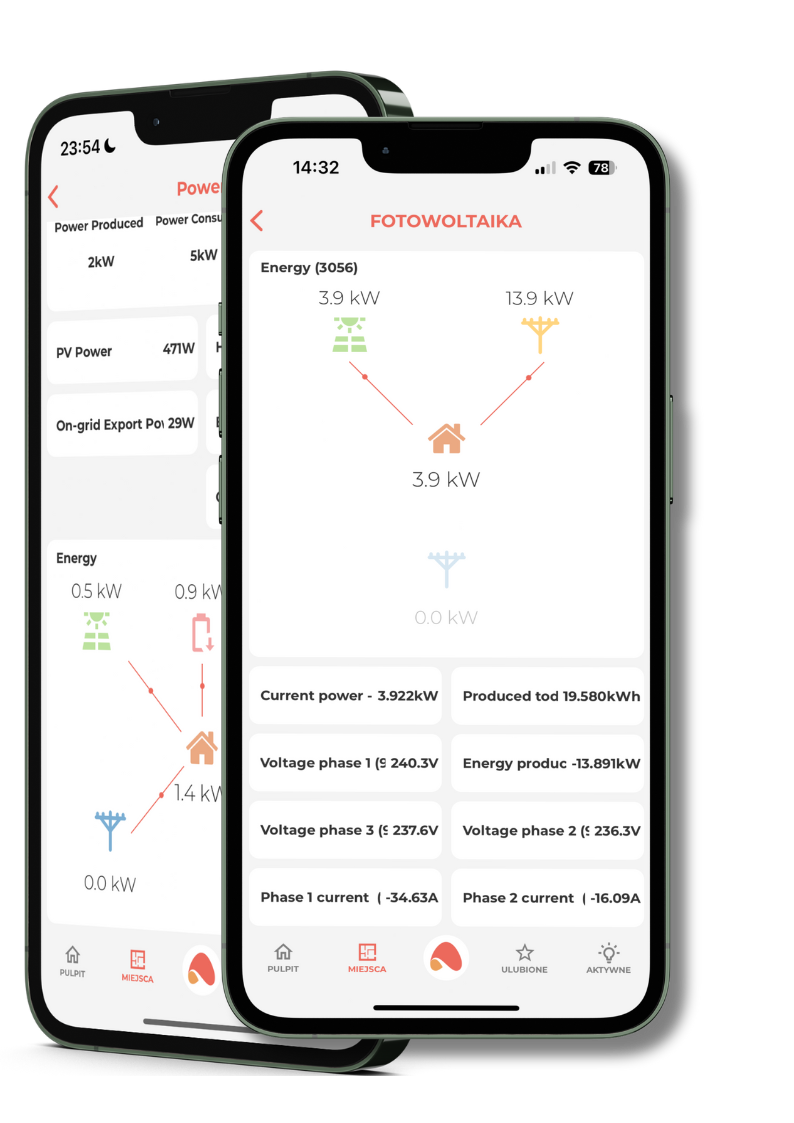;)
;)
Geolocation
The new geolocation function allows areas on the map to be defined and actions to be set when leaving or appearing in these areas. For example, you can set the gate to open automatically when you approach the house, or arm the alarm when you leave a designated area. This only requires you to configure the zones in the app - the rest happens automatically.
New design
The visual side of the app has been significantly refreshed. We have introduced a tiled view and a new Ampio Light mode, which gives the app a modern and elegant look. The new design also includes control of temperature, sensors, blinds, as well as climate control and an RGB component. New icons and the overall layout of the app make it more intuitive and pleasing to the eye to use.
;)
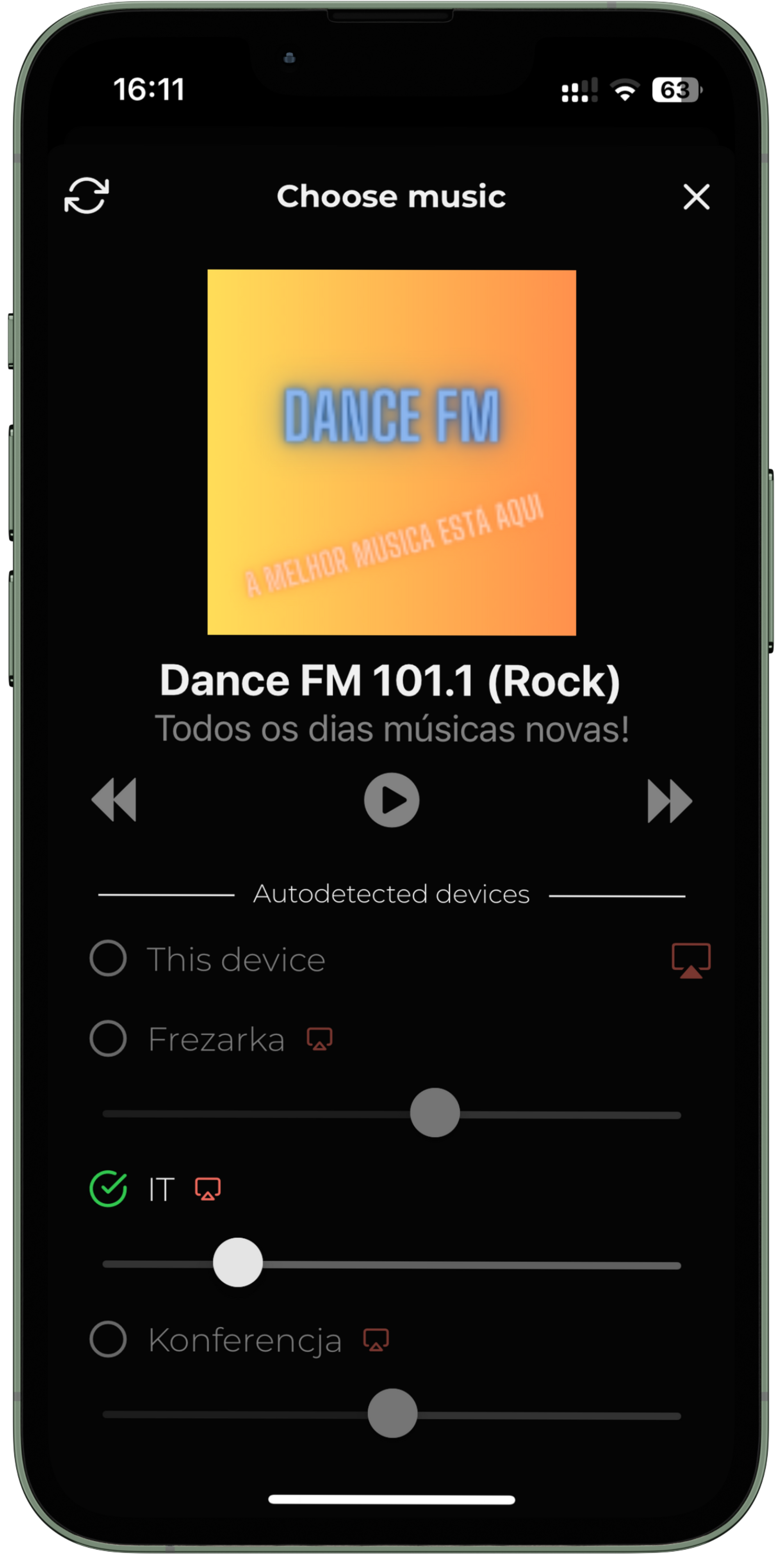;)
New audio support with automatic radio uploading at home
Ampio Server with the addition of Ampio-Streaming now automatically detects all devices in the home using Airplay 1 and 2 technology, without the need for manual configuration. This means you do not need to check IP addresses or add devices manually in the Designer app. In addition, you can define audio actions in the automations, for example starting the radio or speakers when you come home, thanks to the integration with geolocation functionality.
Notes in objects
Installers can now leave notes next to each object in the app, describing its operation or other important information. For example, you may find out that switching on a particular object will heat the furnace for a few hours and then automatically switch off the pump. This makes it easier to understand and use the various functionalities in your smart home.
;)
;)
Activity history
The new feature allows detailed tracking of activities on a given object, ensuring accurate logging of equipment operations. Users can view the full activity history, including date, time and type of action, such as switching appliances/lights on and off, etc.

